Getting Started on WhatsApp
If you are new to marketing on WhatsApp - welcome! 👋🏽
If you are new to marketing on WhatsApp - welcome! 👋🏽
You’re ready to get started, and we’re here to help you with the nuts and bolts. If you’ve made it to this guide, you most likely don’t need to be convinced you should be connecting with your customers on WhatsApp, but in the case you need a little nudge, this post explains it all.
Today, WhatsApp is the most popular messaging app in the world with over 2 billion active users. The US is the fastest growing market, while India and Brazil lead the world in users. As the saying goes, with great power comes great responsibility. Leveraging WhatsApp to speak with your customers gives you a powerful platform and massive advantage, but it also comes with standards and requirements that are important to know. Specifically, WhatsApp has unique processes and rules to ensure that businesses use the platform responsibly.
And none of this should be a hurdle to leveraging WhatsApp! We are here to tell you what you need to know, and how Tildei will help take the guesswork out so you can focus on what you do best - marketing! Let's get started.
Setting up your WhatsApp Business Account
First things first, in order to communicate with your customers on WhatsApp, you need to establish a business account. WhatsApp has different tools for different types of businesses. The WhatsApp Business App caters to SMB businesses, while the WhatsApp Business Platform is for mid-sized businesses and the enterprise. Today we will be focusing on the WhatsApp Business Platform.
The Business Platform unlocks the WhatsApp API. Through it, brands can connect with their customers at scale, send a variety of messaging types, and leverage the full power of WhatsApp. It can be accessed in 1 of 2 ways: you can build an in-house solution on top of it, or you can work with a third party (like us!). To start you will need to do the following:
- Get a phone number: You will need to own the phone number, and it can’t be tied to another WhatsApp account. If you need help with this step, let us know!
- Get Meta Business Manager: If you have a company Facebook Page you should already have this. If not, it’s easy to get set up!
- Set up your WhatsApp Business profile: This is your name, business description, address, website and an image. Bonus: if you are in a country that supports WhatsApp directory, it will also let customers find you there!
- Integrate with your WhatsApp provider: If that’s us, we will take you the rest of the way and give you access to the Tildei Platform!
Collecting Opt-Ins
Now that you are set up, let’s talk opt-in rules and best practices. Like all marketing channels, you need consent to talk to your customers in WhatsApp. That means your opt-in must:

- clearly state your business name
- explain that the customer is giving permission to receive messages from you
WhatsApp is focused on high quality conversations between you and your customers. This means that individuals blocking or reporting your messages can result in WhatsApp limiting the number of messages your business can send, flagging you for policy violations, or evaluating your opt-in flows.
To avoid these potential challenges, we recommend being proactive and preventative by building a program that adheres to and goes above WhatsApp’s standards. Follow best practices and keep the channel a place for quality interactions, and the rest will take care of itself.
Think of acquiring WhatsApp subscribers similar to how you think of other channels. You can ask for opt-in on your website, at critical points of the purchasing cycle, and even in store or on packaging. The best part about WhatsApp is that opt-in can be as easy as clicking a link to start a conversation or by scanning a QR code to learn more about your brand.
Tildei will also be there with templates that incorporate best practices and rules from WhatsApp, that remove the guesswork but are still customizable to your brand, use case, and needs.
Sending Messages
WhatsApp is a unique marketing channel for many reasons. When it comes to crafting and sending messages, WhatsApp has a different approach to message types and templates. Today there are 2 types of conversations in WhatsApp for Business; business-initiated and user-initiated. On June 1, WhatsApp will be introducing additional categories for brands to use to communicate with their customers.
Business-initiated
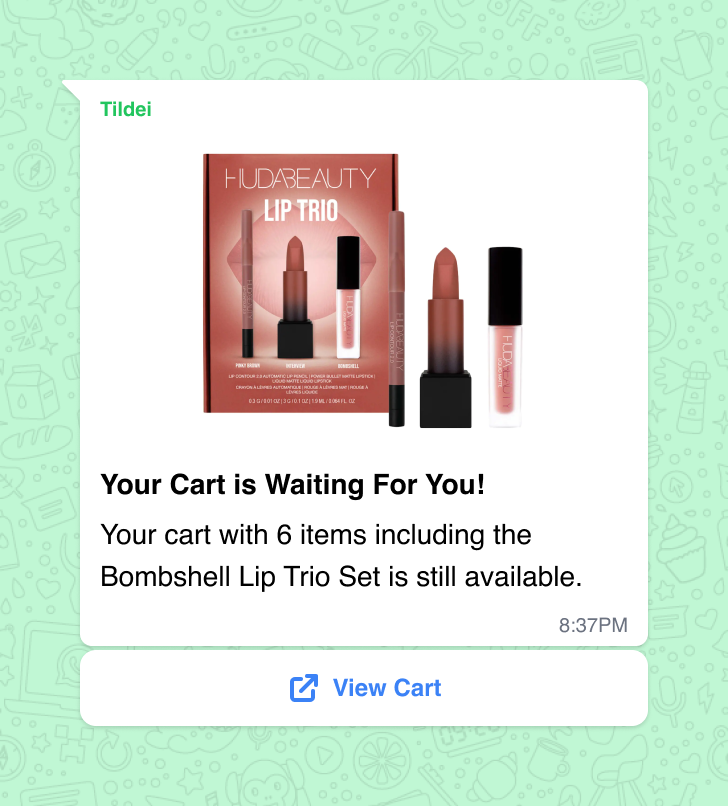
Business-initiated sends are what you send after you receive customer opt-in. It’s when you start sending messages to customers unprompted or without them starting the conversation. For business-initiated messages, you must have an opt-in and you must use an approved template. Message templates are pre-created structured messages that go through an approval process with Meta. To be approved, templates should be clear and concise, free of grammar and spelling errors, not promote any Meta prohibited categories, and follow template guidelines.
The 3 categories of business-initiated messages are:
- Marketing conversations: This includes promotions or offers, informational updates, or invitations for customers to respond or take action.
- Utility conversations: These conversations pertain to a “specific, agreed-upon request or transaction or update to a customer about an ongoing transaction”. They can include order confirmations and other post-purchase notifications and recurring billing statements.
- Authentication conversations: Authenticate users with one-time passcodes (e.g., account verification, account recovery, integrity challenges).
User-initiated or Service Conversations
Formerly called “call user-initiated conversations”, any conversation begun by a customer is now a service conversation and intended to help customers resolve enquiries. If the business replies within the 24-hour window, it will be associated with that user-initiated conversation, and the brand can send free form messages within that customer service window.
Explaining the 24-hour Window
A unique feature of WhatsApp is the 24-hour conversation window. It's not as complicated as it sounds. When a customer messages a brand, a 24-hour timer goes off. In that 24-hour window, a brand can reply with a free form message and engage in a Service Conversation. Outside that window, brands must use a message template to engage.
The good news is, you won't have to do anything to comply with the 24-hour window. Tildei sets the timer and moves customers in and out of conversations seamlessly for you.
Sending messages with approved templates
Having a template approved by the messaging platform is a new workflow. Most of the time, messages like emails or SMS only require internal approvals before sending, but not from the email inbox or phone provider. This can be a new process to understand and learn.With Tildei, we’re removing the guesswork and making it easy with the 2 ways to send WhatsApp messages using approved templates.
Use our approved templates!
We built templates for you to use that follow all the best practices and rules Meta has laid out. They are also been built with the customer experience and impact focused goals in mind. This is a great option for getting your WhatsApp marketing program up and running in just a few clicks. Get started quickly by taking advantage of templates that meet standards and exceed expectations!
Create your own
Feeling creative? Have a unique use case? Create your own template, with our guidance. Using Tildei, you can craft your own messaging, and we will check it for you, in real time, to ensure you are following Meta’s rules and industry best practices. Fast track yourself for approval by submitting it right the first time.


.jpg)
